How to Record 2 USB Mics with Separate Tracks at the Same Time on MAC (For Interviews & Podcasting)
You'd think it would be easy to just plug two USB microphones into your computer and hit record into two separate tracks, but of course, NOPE! There's a little trick that I'll show you here in this video.
Note: This video is for MAC users. For a PC friendly version, click here:
This way, you can record two people at the same time (or more if you have more mics, just do the same thing again and again for each additional microphone), and control each track separately for editing.
Tools / items mentioned in this video below (affiliate links):
ATR2100 USB Microphones by Audiotechnica:
Anker 4 Port USB 3.0 Hub:
iRig Lav Mic (2-pack):
-~-~~-~~~-~~-~-
New and updated: "Podcast Marketing in 2020 (Top 5 Podcasting Tips that Get More Downloads and Subscribers)"
-~-~~-~~~-~~-~-
Are you a YouTuber? Then check out Tubebuddy, my favorite YouTube add-on that helps me do keyword research, rank higher in search results, get more views, and gain more subscribers. Sign-up for a 30 Day Free Trial of TubeBuddy here: