How to Rank Your WordPress Website on Google
How to rank your WordPress website on Google? WordPress is one of the easiest platforms to optimize a website for Google, but it's also the easiest to mess up if you know the basics. There's a huge amount of good SEO plugins to use and a lot of them are free. But if you got a slow, low performing WordPress site, that's not that good, and we're going to fix that. So how do you go about keeping your site performance at decent levels and still manage to optimize for SEO?
RESOURCES & LINKS:
____________________________________________
DreamHost: :
Smush.it:
WP Engine:
Rank Math:
Yoast:
all-in-one SEO:
Ubersuggest:
____________________________________________
I'm going to break down this video into two sections. One, about what you can do that is strictly SEO and the other about how you can optimize your site's performance. So let's talk about site's performance.
The first thing you need to keep in mind is no one will stick around for many seconds if you're unable to just get your page to load. I hate it when I'm on a website and it's like loading, loading, loading, loading.
So, if someone clicks on your website from Google, their search results, and they have to wait five or eight seconds to load, that creates friction. For that reason, you'll have a hard time ranking any website that is slow or has less than ideal user experience.
That's why I have a few tactics and plugins that I used to help speed up my site. When it comes to who you're hosting with, make sure your website is on a fast server. You'll want either a dedicated server or managed WordPress hosting solution. A dedicated server gives you complete dedicated resources in terms of computer power and network bandwidth.
Now you haven't even touched plugins yet. Add that on, you can even speed up your site even more. And it doesn't matter what server you have, plugins really, really help. The same goes with manage WordPress hosting. When you host your website with manage web hosting services, you have the infrastructure that's designed for maximum performance for your WordPress site.
They'll optimize, they'll move things around, they'll do their technical voodoo to make sure that your site loads fast. They spend a lot of their time taking care of serving performance, so the difference in performance is also a big deal.
Now whether you're looking for dedicated server managed hosting, let's say whether it's DreamHost or WP Engine or whatever you decide to use, you want to check them out but you also want to make sure that you use a few specific plugins and I' I'm going to break down some of these plugins that will help you out with your performance.
First, Cache and CDN. Cache just make sure that the same page doesn't have to keep loading for new users and CDN is a content delivery network that puts your files and, you know, for your website all over the world whether it's India or Australia or UK.
Then another plugin I love is Lazy loading. This way if you have tones of images or video on a page when people scroll, you won't load up all the images. You'll wait until they scroll and then load up the images because right when someone loads your website, why would you load up on hundred images?
Another thing, image compression. If you have heavy images that are large in fall size, image compression will solve that. Still make the images look beautiful and crisp but they load super quickly. A cool plugin that does it for free, at least till certain limit is Smush.it. So check that out.
First, Sitemap. You got to make sure the searches can crawl your whole site, site maps help. Then you got basic on-page SEO. You want to make sure things are bundle up.
Image SEO. There's structured markup. You got to make sure that you're controlling the robots as well, whether it's redirect or excluding certain pages or files. Any plugin that gives you access to these capabilities will be a good fit for a WordPress site. Well, I would look into any one of these three options as they're great. Rank Math, Yoast, and all-in-one SEO. Check out those three.
► If you need help growing your business check out my ad agency Neil Patel Digital
►Subscribe: to learn more secret SEO tips.
►Find me on Facebook:
►On Instagram:
#SEO #NeilPatel #DigitalMarketing
00:00 – Introduction
01:18 – Site Performance
02:19 – Tactics And Plugins: To Help Speed Up Your Site
03:00 – Plugins That Will Help With Performance
05:36 – Talk About The Plugins You Need To Use In Order To Optimize Your Seo